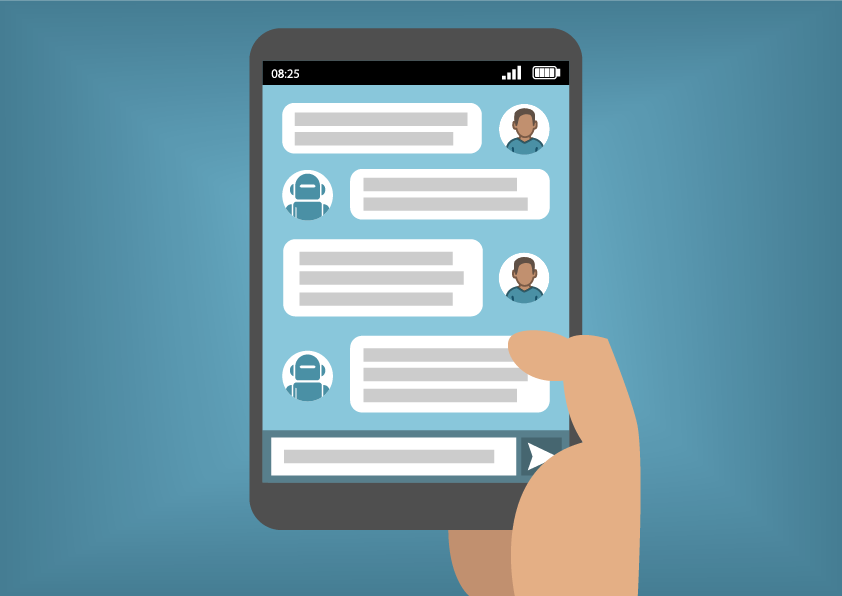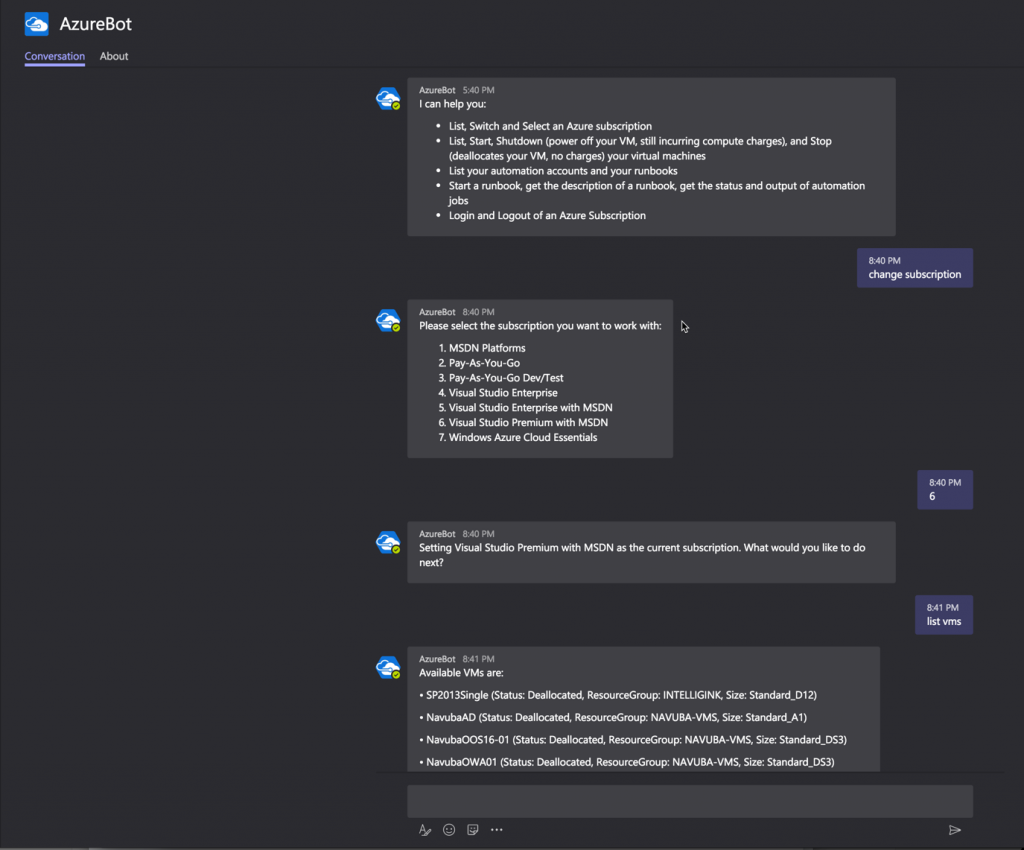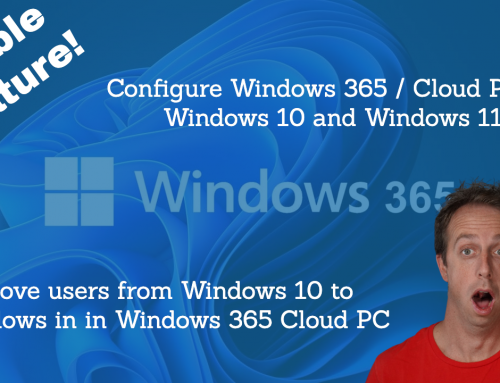I’ve said it before, I haven’t been a huge fan of bots. I don’t have anything against them, I’ve just never found any of them to be particularly useful. There hasn’t been one that’s saved me a lot of time or helped me in my day-to-day activities. This could be due in part to my company being small, just a couple of us on a day to day basis. However, today I found a bot that quietly slipped into Microsoft Teams in Office 365. Meet AzureBot!
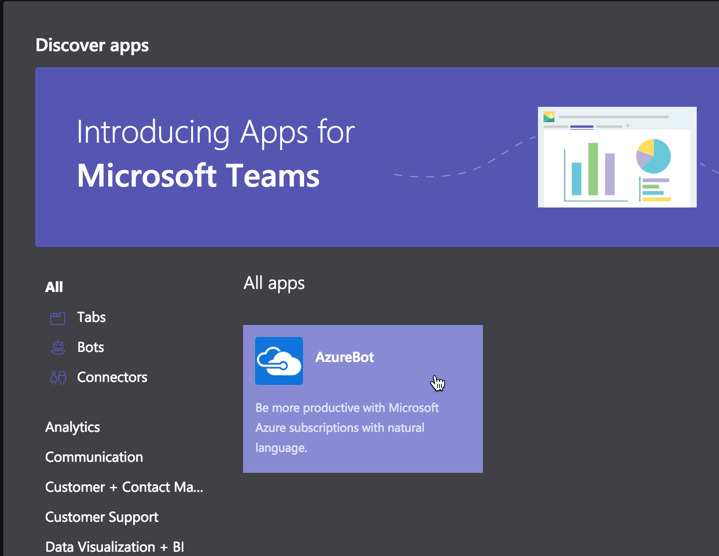
Before getting into what he does, a couple of caveats around installing AzureBot.
- I am on the Office 365 First Release for this whole tenant
- I am running the developer preview of teams. Yes, I’m an IT Pro, but that doesn’t mean I can enjoy new features and see what’s coming. More on the developer preview and enabling it here https://msdn.microsoft.com/en-us/microsoft-teams/publicpreview
Installing it is pretty straight forward. Just click the bot, trust it and install it. The first thing you’ll need to do after installing it is type “login”. This will pop up a browser window to log you into your Azure Tenant. After logging in you just pick a subscription and start going.
If you get the wrong tenant, you can always logout and login to another one quickly and easily. Once signed in, you can also change subscriptions. What you can do within a subscription is still limited based on the help available, and I haven’t had time to play with it a ton. But here are the things listed in help:
- List, Switch and Select an Azure subscription
- List, Start, Shutdown (power off your VM, still incurring compute charges), and Stop (deallocates your VM, no charges) your virtual machines
- List your automation accounts and your runbooks
- Start a runbook, get the description of a runbook, get the status and output of automation jobs
- Login and Logout of an Azure Subscription
The biggest thing I may leverage the bot for would be working with my VMs in Azure. Here is a screen shot showing some of my conversations with AzureBot 🙂 . Easier than working with the CLI or PowerShell? Possibly for VMs, not sure about other functionality, but finally a bot that seems a little more helpful that some of the past bots, at least in my opinion.
If you get a chance go add it to Microsoft Teams and play around with it. Let me know what other fun things you find that it may be able to do and help you with.