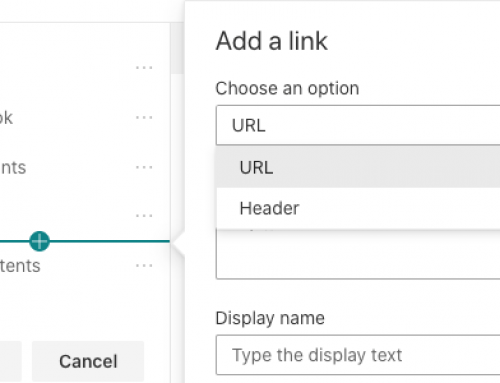Day 2 was all about SharePoint and OneDrive, some Office 365 Usage Reporting and Administration and Office 2019. Here is the Microsoft Ignite Day 2 Recap from my perspective.
SharePoint
There was a TON of SharePoint announcement day 2 of ignite. In fact, the best way to cover it all in blog posts was to have one parent blog post and then 11 “child” blog posts to go into details around each of the topics covered. This really could have been an all day SharePoint session.
So, here is the parent blog post. I won’t link to all the child posts. If you want to find them quickly, go the link above and scroll down to the end of the article.
There were a few key announcements made:
- Updates to the Sharing Experience and Features in OneDrive and SharePoint: Secure anonymous sharing and a unified sharing experience on all platforms
- Connecting Existing Sites to Groups: Take and existing Site Collection and connect it to a team
- Even more integration with Teams: You can now surface SharePoint Pages inside of Teams
- A new migration tool: This is a new first party SharePoint migration straight from Microsoft. It is designed more at simpler SharePoint -> SharePoint migrations. If you need any complexity for advanced features for your migration you’ll still need to look to third party vendors.
- Several new Modern UI web parts: Yammer was highlighted as well as several more. Some are available now, even more will be coming
- Updates to News: Promote specific news articles, news article alerts on mobile devices, additional usage analytics
- NEW SharePoint Hub sites: combine several site collections (up to 200) together into a hub site. They get a central navigation, common theme, news roll ups, etc. These won’t be here until 2018 so you’ll need to have a little patience unfortunately
- Updates to lists and libraries: The two big ones here were customizing the SharePoint list forms with PowerApps and column formatting. Make those SharePoint lists into richer experiences and “app like” feel
- Updates to Flow were also announced: Send documents for review and comments, integration with OneDrive and prompt users for data when a Flow is launched.
- Working with large lists is even easier with predictive indexing and “load as your scroll”, this is awesome, no more paging though a SharePoint list!
- Some Administrative type announcements and around security and management: Multi-Geo capabilities for data storage and residency, manage your own service level encryption key…you control renewal and revocation, devices based conditional access at the site level
- A new SharePoint Admin interface with additional features and functionality around managing your SharePoint and OneDrive environment.
Like I said a TON of SharePoint and OneDrive news. This just scratches the surface as well. Make sure to go read all the articles to get the details around everything. There was a lot there!
Office 365 Admin
Not only was there announcements around the new SharePoint Admin center, there were also some changes and announcements around the Office 365 Admin Center. Here is an overview of some of those announcements:
- More personalized Admin Center: Previously, based on your admin level you only had access to specific areas in the Office 365 Admin Center. This will be even more streamlined and personalized to you and your permissions.
- Assisted Guides: This will start with a guide for offboarding users in Office 365. When a user needs to be deprovisioned in Office 365 there is more to think about than just disabling that users…what happens to their OneDrive files? What happens to your Exchange mailbox? Assisted guides will help walk you through this process to make sure you properly offboard a user.
- Recommendations: This will use telemetry data the Admin center will start making suggestions personalized to you and your tenant to help make your Office 365 environment more secure
- There are also several updates around usage and reporting: Teams Usage has been added, Office 365 Content Adoption pack has been renamed to Office 365 Usage Analytics and a permission level for Read Only access to Usage reports has been added, so you can grant non-admins the ability to look at Usage Repots.
- Skype for Business and Teams admin centers are being combined: With te announcements around Teams replacing the Skype for Business client, the Admin Centers are also being merged together.
To find more details about all of these announcements as well as links to posts with even more details around some of these announcements. Here is the official post from Microsoft announcing all of these features.
Office 2019
Office 2019 is coming next year. Not much else to say on that yet, go check out the announcement from Microsoft.
That wraps up my highlights from Day 2. Again, tune into our Podcast on Thursday as Scott and I discuss this and other news out of Microsoft Ignite!