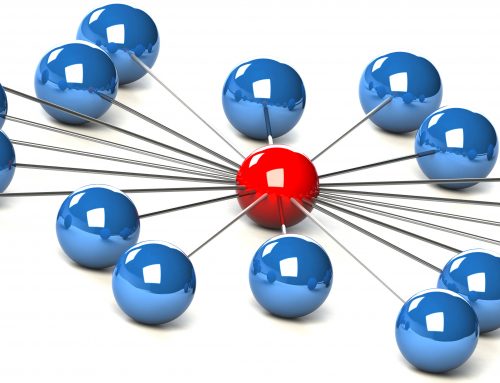This is a followup of sort to my last blog post. Right after that post, the September updates were released. The following three KB were the Updates that appeared in my Windows Updates this month (September 2014) as the September 2014 Public Updates:
- KB2889865 – http://support.microsoft.com/kb/2889865
- KB2883054 – http://support.microsoft.com/kb/2883054
- KB2889864 – http://support.microsoft.com/kb/2889864
All three of these just seem to be some localization fixes for a few different languages. As with all SharePoint update, it is required to run the configuration wizard after installing these updates. After running the wizard and before installing the September 2014 CU, I went in and checked my SharePoint build number. There was no change to the build number from the August Updates.

Then I went into my Product and Patch Installation Status Page and found the KB patches. These do have a build number of 15.0.4641.1000 which matches the build for the September 2014 CU, however, it just doesn’t update the build number Displayed.
KB2889865

KB2883054

KB2889864

Lastly I went through the process to install the September 2014 (insert link here) CU for SharePoint 2013 and the build number has been updated as expected.

So, once again as with August, the build number won’t always show what SharePoint Patch level you are one and we’re going to need to start relying more and more on the Product and Patch Installation Status Page to know what has or hasn’t been updated in our farm.